IMPORTANT: Numeric entry fields must not contain dollar signs, percent signs, commas, spaces, etc. (only digits 0-9 and decimal points are allowed).
Click the Terms tab above for a more detailed description of each entry.
Step #1:
Enter the 4-digit distribution year you are interested in, which is normally the current year.
Step #2:
Enter the IRA balance as of December 31st of the year before the entered distribution year.
Step #3:
Enter the Month, Day, and Year of the date you were born.
Step #4:
If your spouse is the sole beneficiary and is more than ten years younger than you, enter the month, day, and year of your spouse's date of birth. Otherwise, leave this field blank.
Step #5:
Click the "Calculate RMD" button, which will look up and display your distribution factor and then calculate the distribution amount based on that factor.
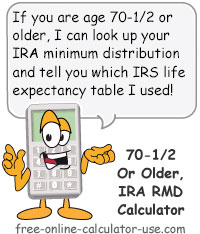

Follow me on any of the social media sites below and be among the first to get a sneak peek at the newest and coolest calculators that are being added or updated each month.