IMPORTANT: Numeric entry fields must not contain dollar signs, percent signs, commas, spaces, etc. (only digits 0-9 and decimal points are allowed).
Click the Terms tab above for a more detailed description of each entry.
Step #1:
Choose your preferred unit of measurement -- Standard or Metric.
Step #2:
Choose your gender, which will add or remove calculator rows based on which rows are needed for each gender.
Step #3:
Enter your current age.
Step #4:
Enter your height in inches or centimeters. If you are working with Standard measurements, expanding the description will reveal a mini calculator for quickly converting feet-inches to inches.
Step #5:
Enter your weight in pounds or kilograms.
Step #6:
For women, enter the average of three measurements for each of your neck, waist, and hip measurements. Men enter your neck and waist measurements only. Note that for each measurement line, tapping the plus icon will expand a form wherein you can enter three measurements and the calculator will compute the average for you -- plus enter it into the field where it belongs. The expanded form also includes an info icon, which, when tapped, will open a popup explaining how and where to take the measurement.
Step #7:
Click the "Calculate Body Fat Percentage" button, which will generate your results for body fat percentage, body fat weight, and lean body weight, plus display a pie chart comparing your fat weight to lean weight.
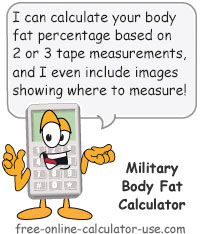

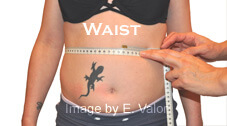

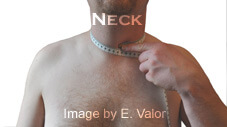


Follow me on any of the social media sites below and be among the first to get a sneak peek at the newest and coolest calculators that are being added or updated each month.