IMPORTANT: Numeric entry fields must not contain dollar signs, percent signs, commas, spaces, etc. (only digits 0-9 and decimal points are allowed).
Click the Terms tab above for a more detailed description of each entry.
Step #1:
Enter your gross annual household income. Clicking the "+" icon will reveal a calculator for annualizing and totaling up to 5 income sources at once.
Step #2:
Enter the total of all non-mortgage debt payments. Clicking the "+" icon will reveal a calculator for combining up to 10 debt payments into a single amount.
Step #3:
Enter the amount of the down payment you think you could manage to come up with.
Step #4:
Enter the annual interest rate of the mortgage you are considering taking out.
Step #5:
Enter the monthly insurance premium you would expect to pay. Clicking the "+" icon will reveal a calculator for estimating your premium.
Step #6:
Change the default annual property tax percentage if you feel it is too high or too low for your neighborhood.
Step #7:
Select the mortgage term in the number of years.
Step #8:
Change the default ratios if you feel they are set too high or too low for your situation.
Step #9:
Click the "Calculate Mtg Qualification" button. The calculator will then determine if you would qualify for a mortgage, and if so, tell you the mortgage amount and the home price amount. If you qualify for a mortgage, the results will also include buttons for a printer-friendly report and a mortgage amortization schedule.
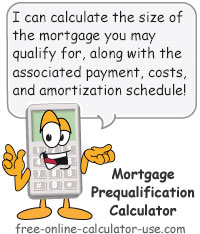

Follow me on any of the social media sites below and be among the first to get a sneak peek at the newest and coolest calculators that are being added or updated each month.