IMPORTANT: Numeric entry fields must not contain dollar signs, percent signs, commas, spaces, etc. (only digits 0-9 and decimal points are allowed).
Click the Terms tab above for a more detailed description of each entry.
Step #1:
Enter your weight in either pounds or kilograms.
Step #2:
Enter a default time to prime the calculator.
Step #3:
To add activities to your list, begin by either typing a keyword into the search field or by selecting a general category of activities. Activities that match your search or category will appear in the Matching Activities section.
Step #4:
Tap the plus (+) icon next to any matched activities you wish to add to your custom list.
Step #5:
Once you have completed your custom selections, edit the number of minutes for any individual activity listing, and the calculator will recalculate the calories as you make the changes.
Step #6:
If you want to print out your results, tap the "Printer Friendly List" button, which will open a printer-friendly window containing your custom list.
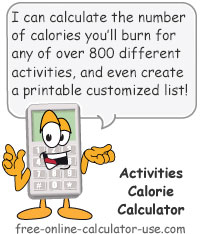

Follow me on any of the social media sites below and be among the first to get a sneak peek at the newest and coolest calculators that are being added or updated each month.