IMPORTANT: Numeric entry fields must not contain dollar signs, percent signs, commas, spaces, etc. (only digits 0-9 and decimal points are allowed).
Click the Terms tab above for a more detailed description of each entry.
Step #1:
Select the type of math you will be performing (Basic Math, Pre-Algebra, Algebra, Trigonometry, Pre-calculus, Calculus, Statistics, Finite Math, Linear Algebra, or Chemistry) from the drop-down menu (stacked bar icon).
Step #2:
Using the built-in keypad, enter the math problem you wish to solve, then click the paper airplane icon that will appear to the right of the entered problem.
If the problem was correctly formatted, the answer will appear in the scrollable area above the paper airplane icon.
Note that if you are unsure how to enter a problem, tap the stacked dots icon in the upper right-hand corner to see a list of example entries.
Step #3:
If you would like to view the step-by-step solution, tap the "Tap to view steps ..." link. This will take you to the Mathway website where you can subscribe to the premium version of their calculator ($19.99 per month, cancel at any time).
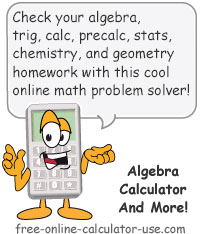

Follow me on any of the social media sites below and be among the first to get a sneak peek at the newest and coolest calculators that are being added or updated each month.