IMPORTANT: Numeric entry fields must not contain dollar signs, percent signs, commas, spaces, etc. (only digits 0-9 and decimal points are allowed).
Click the Terms tab above for a more detailed description of each entry.
Step #1:
Enter the original car loan amount.
Step #2:
Enter the annual financing percentage rate of the auto loan.
Step #3:
Enter the original monthly payment amount.
Step #4:
Enter the original repayment term in the number of months.
Step #5:
Enter the number of monthly car payments you have already made.
Step #6:
Enter the extra amount you could add to your current monthly payment amount.
Step #7:
Click the "Calculate Early Payoff" button. This will populate the early-payoff comparison chart, display a bar chart comparing the interest costs with and without the extra payment, and show the revised amortization schedule.
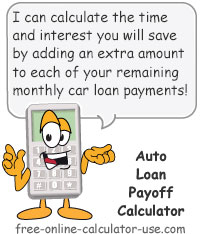
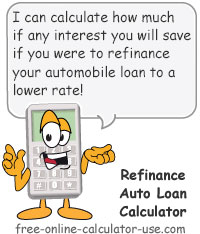
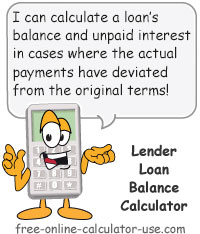
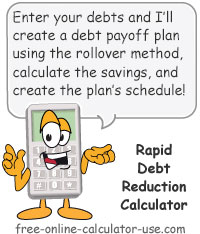

Follow me on any of the social media sites below and be among the first to get a sneak peek at the newest and coolest calculators that are being added or updated each month.