IMPORTANT: Numeric entry fields must not contain dollar signs, percent signs, commas, spaces, etc. (only digits 0-9 and decimal points are allowed).
Click the Terms tab above for a more detailed description of each entry.
Step #1:
Enter the purchase price of the car.
Step #2:
Enter the sales tax percentage rate that will be applied to the purchase and indicate whether or not you will be wrapping the sales tax amount into the loan.
Step #3:
Enter the total of all fees due at signing and then indicate whether or not the fees will become a part of the loan. This includes fees such as title, transfer, loan, etc. Tapping the "+" icon will expand a mini calc for totaling up the costs.
Step #4:
Enter the trade-in allowance if applicable.
Step #5:
Enter the amount of your cash down payment if applicable.
Step #6:
Enter the term of the loan in the number of monthly payments.
Step #7:
Enter the financing interest rate.
Step #8:
Indicate whether or not you would like a monthly or annual amortization schedule included in the results.
Step #9:
Click the "Calculate Pmt and Costs" button and scroll down to see the results.
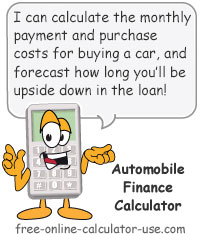
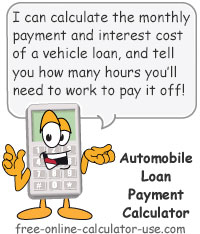
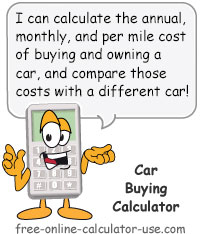
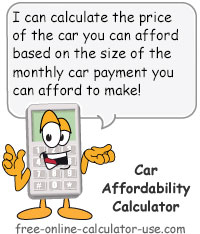

Follow me on any of the social media sites below and be among the first to get a sneak peek at the newest and coolest calculators that are being added or updated each month.