IMPORTANT: Numeric entry fields must not contain dollar signs, percent signs, commas, spaces, etc. (only digits 0-9 and decimal points are allowed).
Click the Terms tab above for a more detailed description of each entry.
Step #1:
Enter the amount you wish to budget for Christmas presents, either per person, or for all persons combined.
Step #2:
Either enter the number of people you plan to buy for, or list each person (1 per line) in the field provided.
Note that you can set custom spending levels for each name you enter by entering a period and a number behind each name, like this:
Wife Mary.5
Son Jimmy.4
Daughter Susy.4
Aunt Gertrude.1
Step #3:
Select an optional inflation rate for next Christmas.
Step #4:
Select your preferred deposit frequency.
Step #5:
Select the starting and ending month for the time frame you wish to fully fund your Christmas Club Account.
Step #6:
Tap the "Create Budget" button and scroll down to edit the names and amounts in the budget form.
Step #7:
When you are satisfied with your budget, select the number of blank lines you wish to add for each person on your list, and press the "Printer Friendly Worksheet" button. This will open up your completed Christmas budget worksheet in a new window for printing.


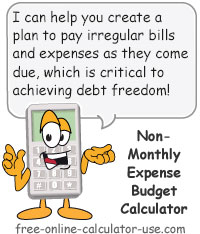


Follow me on any of the social media sites below and be among the first to get a sneak peek at the newest and coolest calculators that are being added or updated each month.