IMPORTANT: Numeric entry fields must not contain dollar signs, percent signs, commas, spaces, etc. (only digits 0-9 and decimal points are allowed).
Click the Terms tab above for a more detailed description of each entry.
Step #1:
Enter a series of up to 7 characters (letters and/or numbers) without spaces.
Step #2:
Select your sorting preference.
Step #3:
Select your list display preference (Field or Table).
Step #4:
Tap the Find Combinations button and scroll down to view the results.
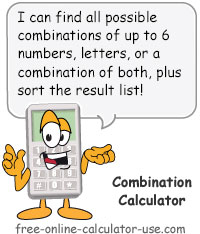
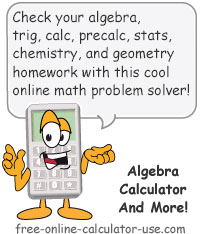

Follow me on any of the social media sites below and be among the first to get a sneak peek at the newest and coolest calculators that are being added or updated each month.