IMPORTANT: Numeric entry fields must not contain dollar signs, percent signs, commas, spaces, etc. (only digits 0-9 and decimal points are allowed).
Click the Terms tab above for a more detailed description of each entry.
Step #1:
Enter the amount you are looking to borrow (principal).
Step #2:
Enter the annual interest rate of the loan.
Step #3:
Enter the term of the loan in the number of years.
Step #4:
If you want to see how many hours you will need to work to pay just the interest costs of the loan, enter your real hourly wage. Otherwise, leave that field blank.
Step #5:
Click the "Calculate Monthly Payment" button.
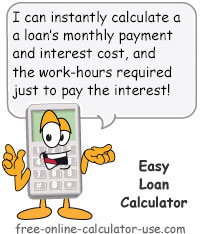

Follow me on any of the social media sites below and be among the first to get a sneak peek at the newest and coolest calculators that are being added or updated each month.