IMPORTANT: Numeric entry fields must not contain dollar signs, percent signs, commas, spaces, etc. (only digits 0-9 and decimal points are allowed).
Click the Terms tab above for a more detailed description of each entry.
Step #1:
Check either the "Original" (original mortgage terms) or the "Current" (current payoff amount) radio button.
Step #2:
Original: Enter the original mortgage principal amount.
Current: Enter the current payoff amount.
Step #3:
Original or Current: Enter the mortgage's annual interest rate.
Step #4:
Original: Enter the original loan term in number of years (whole years only).
Current: Enter the current monthly payment amount (principal and interest portion only).
Step #5:
Original: Select the month and year of the first payment.
Current: Select the month and year of the next payment.
Step #6:
Enter one or more extra amounts and select their associated dates.
Step #7:
Indicate whether or not you would like an amortization schedule included in the results (Yes or No).
Step #8:
Tap the "Calculate [Mortgage Extra Payment] Savings" button.
Step #9:
If you would like to print a copy of the calculated results, tap the "Printer Friendly Report" button. This will open the report in a new window for printing.
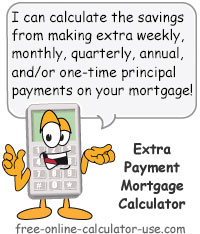

Follow me on any of the social media sites below and be among the first to get a sneak peek at the newest and coolest calculators that are being added or updated each month.