IMPORTANT: Numeric entry fields must not contain dollar signs, percent signs, commas, spaces, etc. (only digits 0-9 and decimal points are allowed).
Click the Terms tab above for a more detailed description of each entry.
Step #1:
If you'd like the calculator to calculate LTV and PMI, enter the current market value of your home, and your current monthly PMI payment amount.
Step #2:
If you've been making the prescribed monthly payments, choose "Original Terms" and enter the original home loan amount, the annual percentage rate (APR), the original home loan term in years, and the number of payments made.
Or, if you've made extra, unscheduled, or intermittent payments, choose "Current Payoff Amount" and enter the current payoff, the current APR, and your current monthly principal and interest payment amount.
Step #3:
Enter the new refinance rate, new loan term, and any cash-out or cash-in amounts that may apply.
Step #4:
Either select None, Low, Medium, or High to have the calculator estimate your closing costs, or select None to enter your own closing cost estimates.
Step #5:
Choose whether or not you want to include the closing costs in the amount to refinance
Step #6:
Tap the "Calculate Refinancing" button and scroll down to view the results.
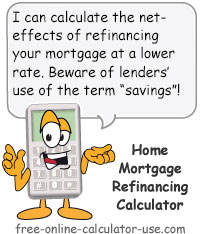

Follow me on any of the social media sites below and be among the first to get a sneak peek at the newest and coolest calculators that are being added or updated each month.