IMPORTANT: Numeric entry fields must not contain dollar signs, percent signs, commas, spaces, etc. (only digits 0-9 and decimal points are allowed).
Click the Terms tab above for a more detailed description of each entry.
Step #1:
Complete the Net Worth Report Preferences section, which includes a report title, the number of entry columns (current only, or current and past), and the statement date(s).
Step #2:
If you would like the calculator to load the asset and liability categories with sample sub-categories, tap the "Load Samples" button.
Step #3:
Tap the plus (+) sign in an Asset category to expand it for entering up to 15 sub-category descriptions and amounts.
Step #4:
Tap the plus (+) sign in a Liability category to expand it for entering up to 15 sub-category descriptions and amounts.
Step #5:
When you are done entering all assets and liabilities, tap the "Calculate Net Worth" button. This will calculate and display your net worth and ratios, and display a "Printer Friendly Report" button for printing out your personal balance sheet.
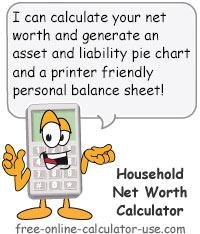
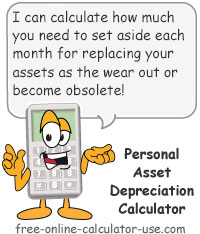
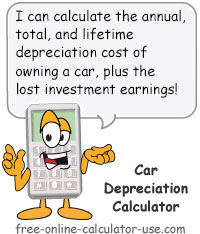
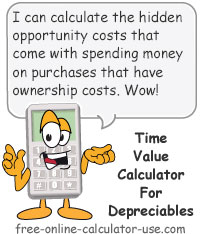

Follow me on any of the social media sites below and be among the first to get a sneak peek at the newest and coolest calculators that are being added or updated each month.