IMPORTANT: Numeric entry fields must not contain dollar signs, percent signs, commas, spaces, etc. (only digits 0-9 and decimal points are allowed).
Click the Terms tab above for a more detailed description of each entry.
Step #1:
Enter the current combined total of all of your IRA accounts.
Step #2:
Enter the Month, Day, and Year of the date you were born.
Step #3:
If your spouse is the sole beneficiary and is more than ten years younger than you, enter the month, day, and year of your spouse's date of birth. Otherwise, leave this field blank.
Step #4:
Enter the average annual percentage rate you expect your IRA to earn in the future.
Step #5:
Click the "Forecast Growth and RMDs" button, which will display a year-by-year chart showing the effect of your future interest earnings and minimum required distributions.
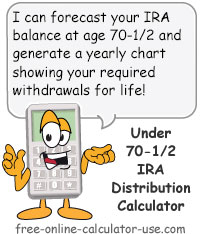

Follow me on any of the social media sites below and be among the first to get a sneak peek at the newest and coolest calculators that are being added or updated each month.