IMPORTANT: Numeric entry fields must not contain dollar signs, percent signs, commas, spaces, etc. (only digits 0-9 and decimal points are allowed).
Click the Terms tab above for a more detailed description of each entry.
Step #1:
Enter your current pay rate.
Step #2:
Select the pay period that corresponds to the rate entered in Step #1.
Step #3:
Select your pay raise type (dollar amount increase, percentage amount increase, or the new rate of pay).
Step #4:
Enter the pay raise value that corresponds to the type selected in Step #3.
Step #5:
Enter the number of hours you work per week, regardless of whether you are paid an hourly wage or a salary, and regardless of how often you are paid.
Step #6:
Enter your current age.
Step #7:
Enter the age you plan to retire.
Step #8:
Enter the annual rate of return you think you could earn if you invested your pay raise instead of spending it.
Step #9:
Click the "Calculate Pay Raise" button, which will display your new rate and the percentage increase, plus display a chart showing how the raise will add up over ten different periods. Finally, the calculator will also report the interest you could earn on top of the raise if you invested it rather than spent it.
Time Periods
The following time-period conversion chart lists the number of periods per year used by the pay raise calculator.
| Time Period Conversion Chart | |
|---|---|
| Pay Period | Periods/Year |
| Hourly | 2,080 |
| Weekly | 52 |
| Bi-weekly | 26 |
| Semi-monthly | 24 |
| Monthly | 12 |
| Bi-monthly | 6 |
| Quarterly | 4 |
| Semi-annual | 2 |
| Annual | 1 |
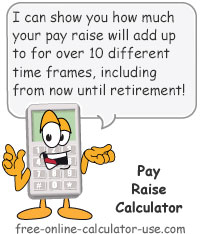

Follow me on any of the social media sites below and be among the first to get a sneak peek at the newest and coolest calculators that are being added or updated each month.