IMPORTANT: Numeric entry fields must not contain dollar signs, percent signs, commas, spaces, etc. (only digits 0-9 and decimal points are allowed).
Click the Terms tab above for a more detailed description of each entry.
Step #1:
Select the month and year you would like to start your asset replacement planner.
Step #2:
Enter your real hourly wage.
Step #3:
Enter the percentage return you expect to earn from your investments.
Step #4:
Enter the number of years you would like the calculator to calculate opportunity costs for.
Step #5:
For each of your assets, enter the name, resale value, amount owed, replacement cost, age in years, useful life remaining, and salvage value. Next, press the "Calculate Stats" button and then press the "+" button (may also appear as "Add" or "Add Envelope" depending on the size of your device).
Step #6:
When you are satisfied with your asset entries, select the desired report type and press its accompanying "Printer Friendly Report" button. This will open a new window containing your selected report.
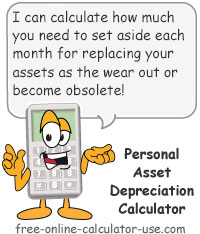
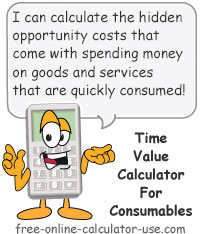
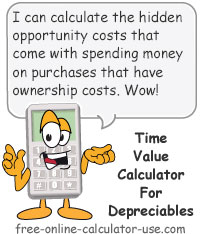
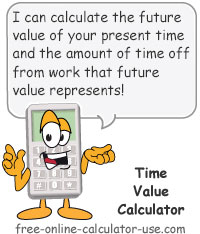

Follow me on any of the social media sites below and be among the first to get a sneak peek at the newest and coolest calculators that are being added or updated each month.