IMPORTANT: Numeric entry fields must not contain dollar signs, percent signs, commas, spaces, etc. (only digits 0-9 and decimal points are allowed).
Click the Terms tab above for a more detailed description of each entry.
Important: Please double-check the results before combining the ingredients as this calculator comes with no guarantee of accuracy (I can't test all possible entry variations).
Step #1:
Enter the title of the recipe.
Step #2:
Use one of the four options for setting the conversion factor.
Step #3:
Next, if you are able to copy a properly formatted recipe, paste the recipe into the large field and click the "Load Recipe Into Form" button.
If you're not able to paste in the recipe, then for each ingredient, enter the whole number and/or select a fraction indicating the original quantity, select the corresponding unit of measurement, enter a description of the ingredient, and click the + or Add button to add the ingredient to the list.
Step #4:
Once you are satisfied with the entered ingredient list, click the Convert Recipe button.
Step #5:
If you are satisfied with the converted recipe summary, click the Printer Friendly Report button to open the converted recipe in a separate screen for printing.

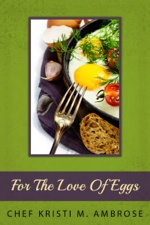

Follow me on any of the social media sites below and be among the first to get a sneak peek at the newest and coolest calculators that are being added or updated each month.