IMPORTANT: Numeric entry fields must not contain dollar signs, percent signs, commas, spaces, etc. (only digits 0-9 and decimal points are allowed).
Click the Terms tab above for a more detailed description of each entry.
Step #1:
Complete the individual entries section, which includes separate entries you and your spouse/life-partner.
Step #2:
Complete the mutual entries section.
Step #3:
Complete your job related entries.
Step #4:
Complete each Stay-At-Home savings that would apply to your situation if you were to quit work to become a SAHM or SAHD. Note that clicking on an info icon (i) in this section will open a mini calculator for converting non-annual amounts into annual amounts.
Step #5:
Click the "Calculate SAH Comparison" button, which will populate the Calculated Results chart, display a bar graph comparing effects of quitting work with not quitting work, and display a "Printer Friendly Report" button for creating a report you can print out for later reference.
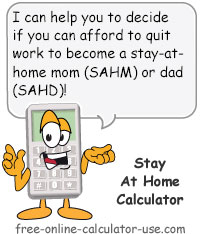

Follow me on any of the social media sites below and be among the first to get a sneak peek at the newest and coolest calculators that are being added or updated each month.