IMPORTANT: Numeric entry fields must not contain dollar signs, percent signs, commas, spaces, etc. (only digits 0-9 and decimal points are allowed).
Click the Terms tab above for a more detailed description of each entry.
Step #1:
Enter the total amount of the check including the sales tax. If you need to estimate the sales tax ahead of getting your check, feel free to use the Pocket Calculator (PCalc tab).
Step #2:
Tap the preferred tip percentage you would like the calculator to add to the check. If the default choices don't suit your needs, tap on the "Other" option.
Step #2b:
If you tapped the "Other" tip percentage option, a slider feature should display along with an adjacent entry box. You can then use one of the following methods to set your custom tip percentage:
- Press and move the slider until the desired percentage appears in the entry box.
- Tap the slider bar to move the slider to that location.
- Tap in the entry box to enter a percentage from your device keyboard.
Note that the tip amount and total bill (including tip) will automatically recalculate as you enter or change the check amount or tip percentage.
Step #3:
Optional: If you would like to split the check between parties (groups or individuals), select the number of parties paying separately.
Step #4:
Optional: If you selected a number of parties value, scroll down to see a chart showing the check, tip, and total share for each party. Depending on the width of your device, one or more of the three columns may be hidden from view. Clicking on the "Columns..." button will allow you to show or hide columns at will. You can then round any of the three columns of amounts up or down to the nearest dollar.
Step #5:
Optional: If the parties paying separately vary in size, you can change the number of people in each party to split the check and tip in a more equitable manner. The Check, Tip, and Total columns will recalculate as you make changes.
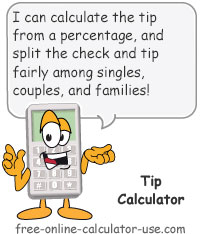
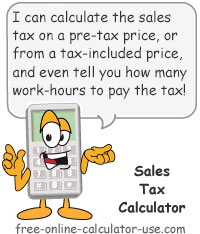
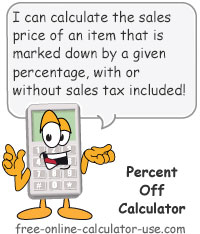
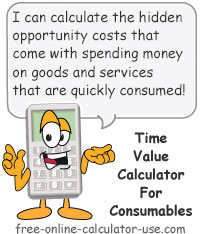

Follow me on any of the social media sites below and be among the first to get a sneak peek at the newest and coolest calculators that are being added or updated each month.